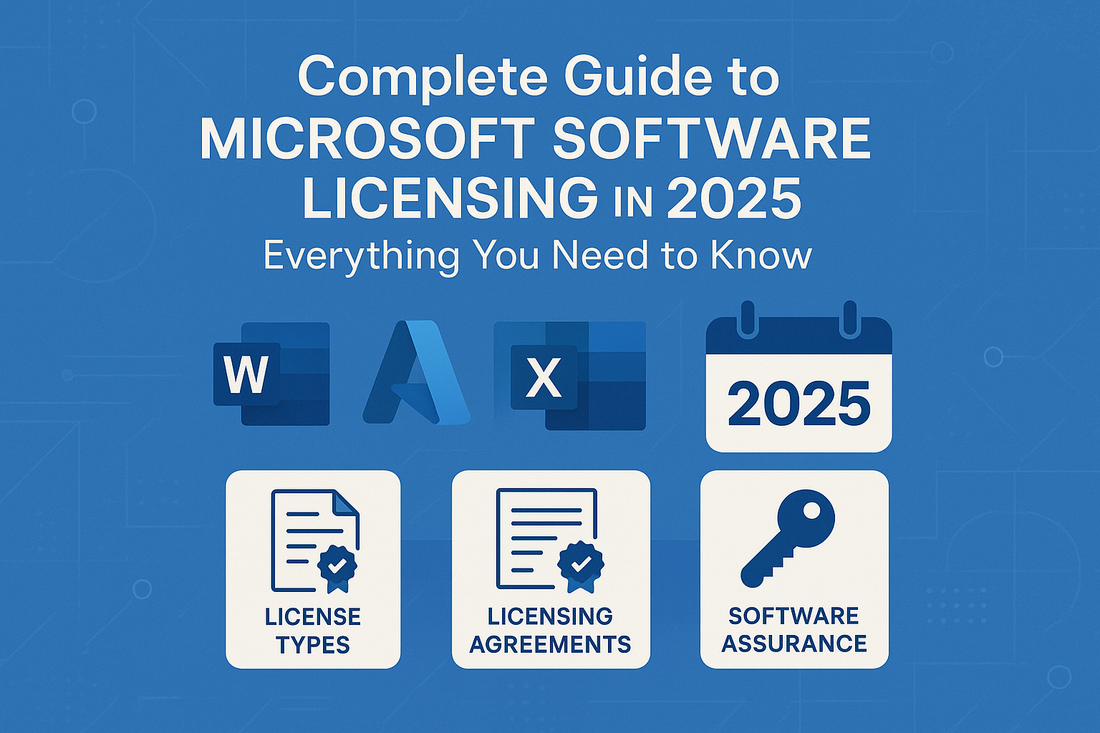
Complete Guide to Microsoft Software Licensing in 2025: Everything You Need to Know
Share
Introduction to Microsoft Software Licensing
Navigating Microsoft software licensing can be complex, but understanding your options is crucial for businesses and individuals alike. Whether you're looking for Windows 11 Pro, Office Home & Business 2024, or enterprise server solutions, this comprehensive guide will help you make informed decisions.
In 2025, Microsoft continues to offer various licensing models designed to meet different needs—from individual users to large enterprises. This guide covers everything from basic licenses to advanced server configurations, helping you choose the right software for your requirements.
Understanding Microsoft Licensing Models
Retail vs. OEM vs. Volume Licensing
Retail Licenses: These are full packaged products that can be transferred between computers. Perfect for individuals and small businesses who need flexibility. Our Microsoft Office Home & Business 2024 is a popular retail option.
OEM Licenses: Original Equipment Manufacturer licenses are tied to the hardware they're installed on. They offer cost savings but cannot be transferred to another device.
Volume Licensing: Designed for organizations purchasing multiple licenses, offering centralized management and cost benefits for businesses with 5+ users.
Perpetual vs. Subscription Licensing
Perpetual Licenses: One-time purchase with lifetime usage rights. Our Office 2024 Pro Plus + Windows 11 Pro Bundle offers lifetime access without recurring fees.
Subscription Licenses: Monthly or annual payments with continuous updates and cloud services included (Microsoft 365).
Popular Microsoft Products for 2025
Windows Operating Systems
Windows 11 Pro: The latest professional operating system from Microsoft, Windows 11 Pro offers enhanced security features, improved productivity tools, and seamless integration with Microsoft services. Ideal for professionals and businesses requiring advanced features like BitLocker encryption and Remote Desktop.
Windows 11 Home to Pro Upgrade: Already have Windows 11 Home? Upgrade to Pro for additional business features without reinstalling your system.
Microsoft Office Suites
Office 2024 Professional Plus: Our best-selling Office 2024 Pro Plus bundle includes Word, Excel, PowerPoint, Outlook, Access, and Publisher. Perfect for power users who need the complete suite with lifetime access.
Office Home & Business 2024: The Office Home & Business 2024 edition includes essential applications for home and small business use—Word, Excel, PowerPoint, and Outlook.
Office Home and Business 2019: Still a solid choice, Office 2019 provides reliable productivity tools for those who prefer the 2019 interface.
Windows Server Solutions
Windows Server 2025: The latest server operating system offers enhanced security and performance. Choose from:
- Windows Server 2025 Standard - Perfect for small to medium businesses
- Windows Server 2025 Datacenter 16-Core - For virtualization and large-scale deployments
- Windows Server 2025 Datacenter 24-Core - Maximum performance for enterprise environments
Windows Server 2016: Still widely used and supported, offering reliable server functionality:
- Windows Server 2016 Datacenter - Proven enterprise solution
- Windows Server 2016 Datacenter 16-Core - Balanced performance
- Windows Server 2016 Datacenter 24-Core - High-performance option
Client Access Licenses (CALs)
CALs are required for users or devices accessing Windows Server. We offer:
- Windows Server Device CAL - License per device
- Windows Server 2016 Remote Desktop 5 User CAL - For remote access scenarios
- User CALs and Device CALs for various server versions
How to Choose the Right License
For Individual Users
If you're a home user or individual professional, consider:
- Windows 11 Pro for your operating system
- Office Home & Business 2024 for productivity
- Perpetual licenses for one-time cost and lifetime use
For Small Businesses (1-25 employees)
Small businesses benefit from:
- Windows 11 Pro licenses for each workstation
- Office 2024 Pro Plus bundles for comprehensive productivity
- Windows Server 2025 Standard for file sharing and basic server needs
- Appropriate CALs for user/device access
For Medium to Large Enterprises
Enterprise environments should consider:
- Windows Server 2025 Datacenter for virtualization
- Volume licensing agreements for cost efficiency
- Comprehensive CAL packages for all users
- Extended Security Updates (ESU) for legacy systems
Installation and Activation Guide
Step-by-Step Activation Process
- Purchase Your License: Select the appropriate product from our catalog
- Receive Your Key: Digital delivery within minutes via email
- Download Software: Use official Microsoft download links provided
- Install: Follow the installation wizard
- Activate: Enter your product key when prompted
- Verify: Confirm activation in system settings
Troubleshooting Common Activation Issues
Error 0xC004F074: Usually indicates the key has been used on too many devices. Contact support for assistance.
Error 0x8007007B: Invalid product key format. Double-check for typos and ensure you're using the correct key for your version.
Internet Activation Failed: Try phone activation through the automated system or contact Microsoft support.
Licensing Compliance and Best Practices
Staying Compliant
- Maintain accurate records of all license purchases
- Conduct regular software audits
- Ensure CALs match your user/device count
- Update licenses when adding new users or devices
- Keep proof of purchase documentation
Cost Optimization Strategies
- Bundle purchases like our Office 2024 + Windows 11 Pro Bundle for savings
- Choose perpetual licenses to avoid recurring subscription costs
- Right-size your server licenses based on actual core count needs
- Consider Standard edition if Datacenter features aren't required
Extended Security Updates (ESU)
For organizations still running legacy systems, ESU provides critical security patches:
- Windows Server 2012 Datacenter ESU Year 2
- Windows Server 2012 Standard ESU Year 2
- Protection for systems that cannot immediately upgrade
Frequently Asked Questions (FAQ)
What's the difference between Windows 11 Home and Pro?
Windows 11 Pro includes advanced features like BitLocker encryption, Remote Desktop, Group Policy management, Hyper-V virtualization, and domain join capabilities. Windows 11 Home is designed for personal use with basic features. Businesses and professionals should choose Windows 11 Pro for enhanced security and management tools.
Can I transfer my Microsoft license to a new computer?
Retail licenses can be transferred to a new computer after uninstalling from the old one. OEM licenses are tied to the original hardware and cannot be transferred. Volume licenses have specific transfer rights outlined in the agreement. Our retail versions of Office 2024 and Windows 11 Pro offer transfer flexibility.
How many devices can I install Office 2024 on?
Office 2024 perpetual licenses (like our Office Home & Business 2024) are licensed for one device per purchase. For multiple devices, you'll need to purchase additional licenses or consider a Microsoft 365 subscription which allows installation on up to 5 devices.
What are Client Access Licenses (CALs) and do I need them?
CALs are required for each user or device that accesses Windows Server services. If you have 10 employees accessing a server, you need 10 User CALs or 10 Device CALs. Choose User CALs if people use multiple devices, or Device CALs if multiple people share devices. We offer individual CALs and multi-packs for your needs.
Should I choose Windows Server Standard or Datacenter?
Choose Windows Server 2025 Standard for physical or minimally virtualized environments (up to 2 VMs). Select Windows Server 2025 Datacenter for highly virtualized environments with unlimited VMs, software-defined networking, and storage replica features. Datacenter is cost-effective when running 3+ virtual machines.
How quickly will I receive my license key after purchase?
All our digital licenses are delivered instantly via email within minutes of purchase confirmation. You'll receive your product key, download links, and installation instructions immediately, allowing you to start using your software right away.
Is Office 2024 better than Microsoft 365?
Office 2024 (like our Office 2024 Pro Plus) is a one-time purchase with lifetime access, ideal for users who don't need cloud features or regular updates. Microsoft 365 is a subscription with cloud storage, regular updates, and multi-device installation. Choose Office 2024 for lower long-term costs and offline work, or Microsoft 365 for cloud collaboration and always-current features.
What happens when Windows Server 2012 support ends?
Windows Server 2012 mainstream support has ended, but Extended Security Updates (ESU) are available. Our Windows Server 2012 ESU licenses provide critical security patches for up to 3 years, giving you time to plan migration to Windows Server 2025 or newer versions.
Can I upgrade from Office 2019 to Office 2024?
There's no direct upgrade path from Office 2019 to 2024. You'll need to purchase a new Office 2024 license and perform a fresh installation. However, your documents and settings can be migrated. The 2024 version offers improved performance, new features, and extended support compared to the 2019 version.
How do I calculate the number of cores for Windows Server licensing?
Windows Server is licensed per core with a minimum of 16 cores per server (8 cores per processor). Count your physical cores across all processors. For example, a server with two 8-core processors needs a 16-core license. A server with two 12-core processors requires a 24-core license. Always license all physical cores in your server.
Why Choose SoftwareKeep for Your Microsoft Licenses?
Instant Digital Delivery
Receive your license keys within minutes via email—no waiting for physical shipments.
Genuine Microsoft Products
All our licenses are 100% authentic and sourced directly from authorized distributors.
Lifetime Support
Our expert support team is available to assist with installation, activation, and technical questions.
Competitive Pricing
We offer the best prices on Microsoft software without compromising on authenticity or service quality.
Secure Transactions
Your payment information is protected with industry-standard encryption and security measures.
Popular Product Bundles and Deals
Best Value Combinations
Complete Workstation Bundle: Office 2024 Pro Plus + Windows 11 Pro - Everything you need for a fully productive workstation at a discounted bundle price.
Small Business Server Package: Combine Windows Server 2025 Standard with appropriate CALs for a complete server solution.
Enterprise Virtualization: Windows Server 2025 Datacenter with unlimited virtualization rights for maximum flexibility.
Conclusion: Making the Right Choice
Choosing the right Microsoft software license depends on your specific needs, budget, and long-term plans. Whether you're an individual user looking for Windows 11 Pro, a small business needing Office 2024, or an enterprise requiring Windows Server 2025 Datacenter, understanding your licensing options ensures you get the best value and compliance.
Remember these key points:
- Perpetual licenses offer lifetime use with one-time costs
- Server licenses require appropriate CALs for user/device access
- Bundle purchases provide better value than individual licenses
- Always maintain compliance with proper licensing
- Choose the edition that matches your actual needs to avoid overpaying
Browse our complete catalog of Microsoft software licenses or contact our licensing experts for personalized recommendations. With instant delivery, genuine products, and expert support, SoftwareKeep is your trusted partner for all Microsoft licensing needs in 2025.
Ready to Get Started?
Explore our most popular products:
- Microsoft Office Home & Business 2024 - Best for small businesses
- Office 2024 Pro Plus + Windows 11 Pro Bundle - Complete workstation solution
- Windows 11 Pro - Professional operating system
- Windows Server 2025 Datacenter - Enterprise server solution
Have questions? Our licensing specialists are here to help you choose the perfect Microsoft software for your needs. Contact us today for expert guidance and instant digital delivery!
