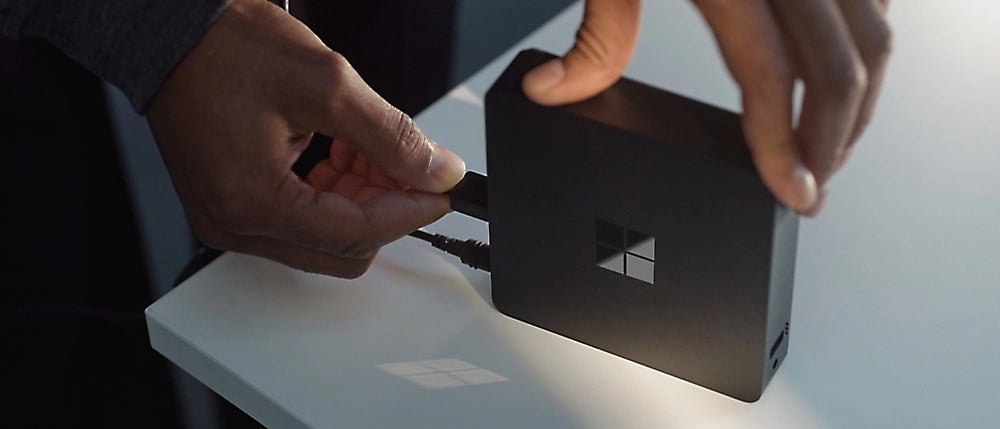
Windows 365 Cloud PC Guide: Setup and Key Features
Share
Discover everything about Windows 365 Cloud PC in 2025. Learn how it works, key features, benefits, pricing, and the latest updates from Microsoft.
Introduction: Welcome to the Future of Work with Windows 365
In today’s hybrid and remote-first world, having access to a secure, high-performance desktop environment from anywhere is critical. That’s where Windows 365, Microsoft’s Cloud PC solution, comes in. This revolutionary platform delivers a full Windows 10 or 11 experience streamed directly from the Microsoft Cloud to any device, including macOS, iOS, Android, and Linux. Whether you're a small business or an enterprise organization, Windows 365 transforms how you manage, scale, and secure your digital workspace.
What is Windows 365?
Windows 365 is a Cloud PC service that lets users stream their personalized Windows desktop environment from the cloud. Unlike traditional Virtual Desktop Infrastructure (VDI), it is easy to set up and manage, with predictable pricing and seamless integration into the Microsoft ecosystem.
Key Editions of Windows 365:
-
Business: Ideal for small businesses with up to 300 users.
-
Enterprise: Built for large organizations with advanced IT and security needs.
-
Frontline: Designed for shift and task workers; allows non-concurrent usage.
-
Government: Tailored for public sector with strict compliance requirements.
Top Features of Windows 365 in 2025
-
Universal Device Access: Stream Windows to any device, including tablets and older PCs.
-
GPU-Accelerated Video Streaming: Now supports HEVC/H.265 encoding for smoother playback.
-
Windows App Integration: A unified experience replacing the web-based portal.
-
Security Enhancements: Credential Guard, HVCI, and token protection enabled by default.
-
Disaster Recovery & High Availability: New Frontline features include pre-start and cross-region redundancy.
Introducing Windows 365 Link Hardware
Microsoft has launched a dedicated thin client called the Windows 365 Link, priced at just £349. It’s a plug-and-play device that boots directly into your Cloud PC, offering secure, streamlined access for businesses looking to simplify their IT footprint.
Benefits of Using Windows 365
| Benefit | What It Means |
|---|---|
| Remote Flexibility | Access your desktop anywhere, anytime. |
| Easy Management | Scalable with Intune, Microsoft Entra ID, and Defender for Endpoint. |
| Always Updated | Microsoft handles all OS updates and patches. |
| Predictable Pricing | Per-user, per-month licensing. |
| Enhanced Security | Built-in compliance and policy enforcement tools. |
Windows 365 Pricing & Licensing
-
Monthly, per-user subscription model.
-
Hybrid Benefit available for existing Windows Pro customers.
-
Optional Azure bandwidth charges based on usage.
-
Frontline licenses allow shared use for up to 3 employees.
Who Should Use Windows 365?
Windows 365 is perfect for:
-
Businesses embracing hybrid or remote work.
-
Organizations that require high security and centralized IT control.
-
Contractors or temporary staff needing quick desktop provisioning.
Conclusion: Is Windows 365 Worth It?
Absolutely. With cutting-edge features, strong security, and seamless device compatibility, Windows 365 is a game-changer for businesses of all sizes. Its 2025 updates, including GPU streaming and the new Link device, further enhance usability and performance.
Ready to future-proof your workplace? Explore Windows 365 today.
FAQs
Q: Can I use Windows 365 without an IT team?
A: Yes. The Business edition is designed for easy setup without advanced IT knowledge.
Q: Does Windows 365 work on Mac or Linux?
A: Absolutely. It streams through any modern browser or via the new Windows App.
Q: Is it different from Azure Virtual Desktop?
A: Yes. Windows 365 is simpler and billed per user, while Azure Virtual Desktop is more customizable with usage-based pricing.
